Task: There are several different options for users to select when playing back media through the Kaltura Player.
Instructions:
The Kaltura Player
The Kaltura Player is the front-end interface used to view captured videos and/or presentations from Kaltura Capture applications. The Kaltura Player provides you with multiple interactive viewing options, such as Picture-in-Picture, Side-by-Side, and other displays. The following screen displays the viewing options available in the Kaltura Player.
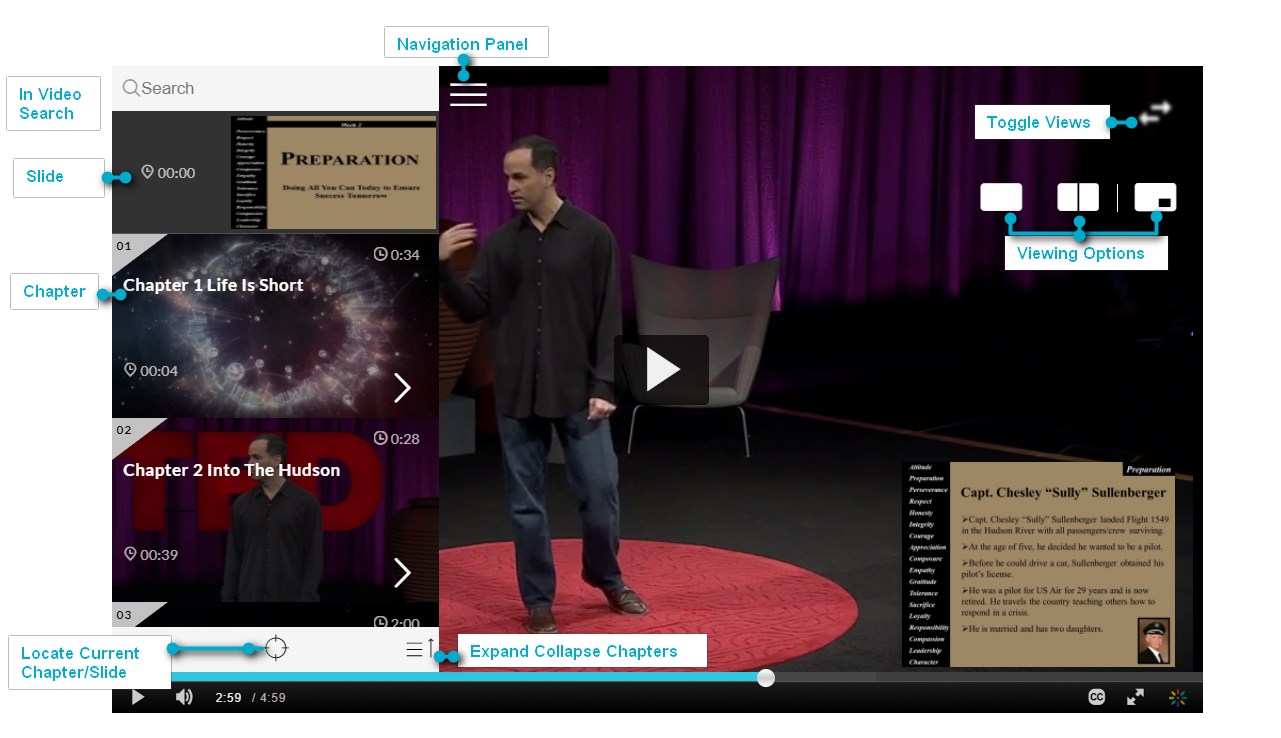
Interactive Viewing
The following lists the Kaltura Player's interactive viewing options:
- Picture in Picture - Enables you to view the captured content, the presentation and the video, in a single player (Figure 1 Picture in Picture).
- Side by Side - Enables you to view the content in two equal parts of the screen, where the presentation and video are displayed side by side Figure 2 Side by Side.
- Single View - Enables you to view the content captured in a specific stream, either presentation or video, in a single player Figure 3 Single View.
- Toggle Views - Enables you to toggle between the presentation and the videos Figure 4.1 and Figure 4.2 Toggle Options

Figure 1 Picture in Picture
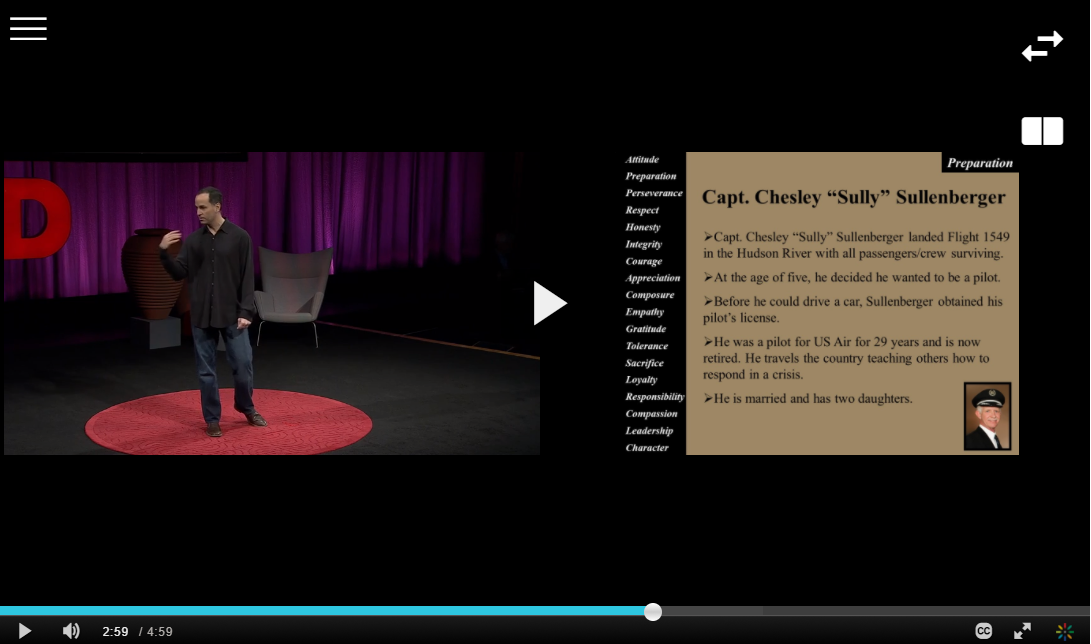
Figure 2: Side by Side

Figure 3: Single View

Figure 4.1 Toggle Option
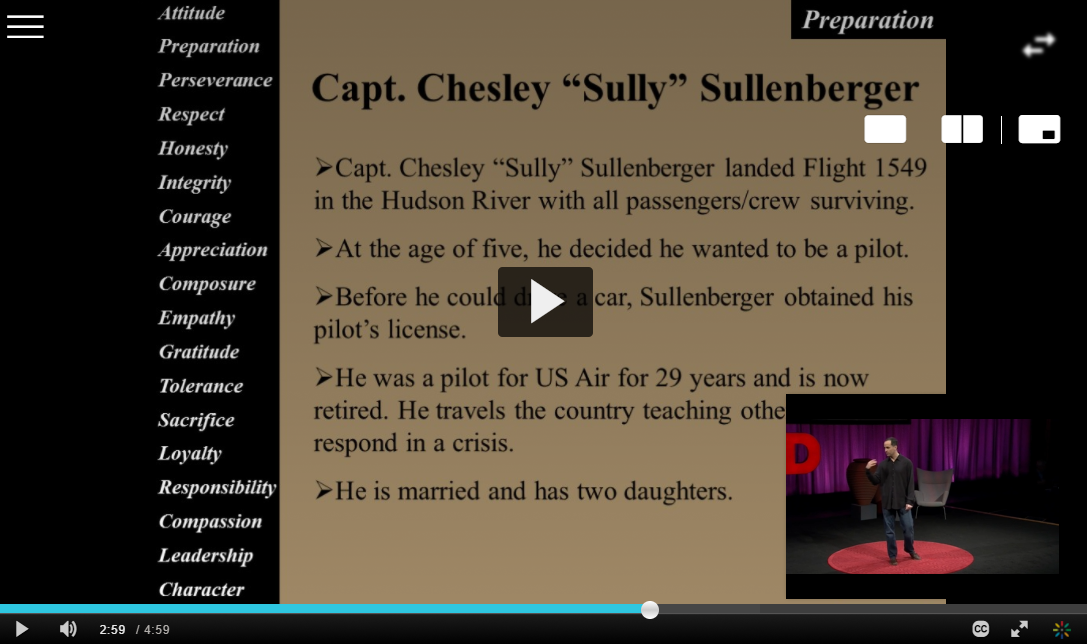
Figure 4.2 Toggle Option
Navigating the Video
The Kaltura Player’s navigation menu opens up the chapters and displays the slides for the Kaltura Capture recording.
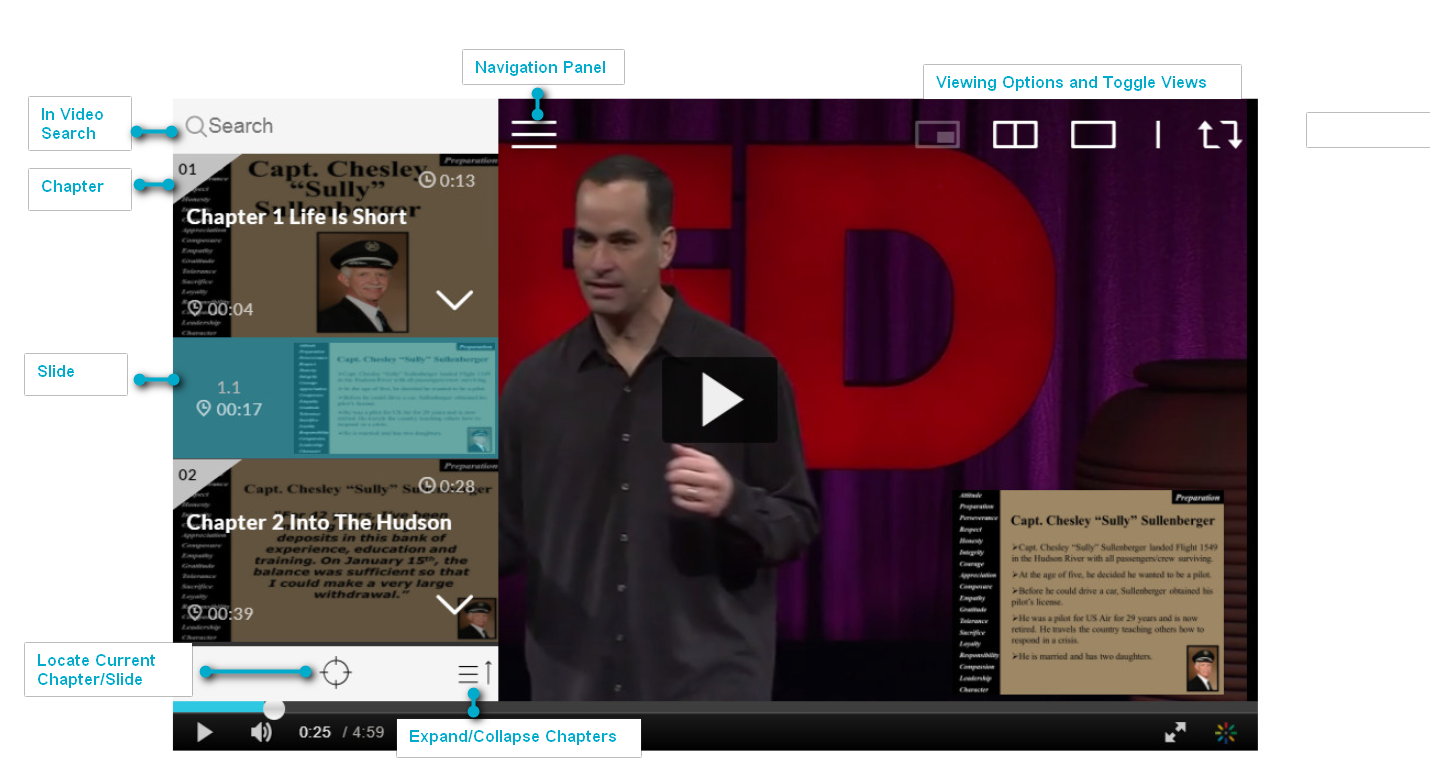
Slides and Chapters
You can browse through the chapters and slides in the recording in the Navigation Panel. You can click on a chapter or slide to jump to that point in the recording.
Search
Use the Search option to find specific content or specific slides in the presentation. Start typing in the text box and it will auto-complete your search term, making search faster and easier.
Outcome:
Users can expect to learn several different options for users to select when playing back media through the Kaltura Player.
Need additional help?
Please use this link to the Technology Help Desk to locate your local campus contact information.